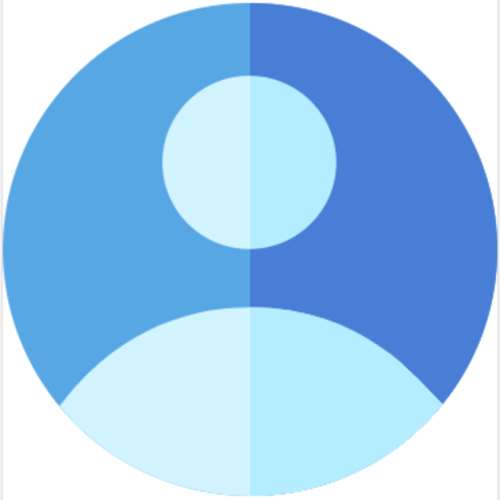Slack introduces iPhone widgets for enhanced productivity
text_fieldsSlack, the cloud-based team communication platform, has unveiled three new widgets for the iPhone, aimed at making the workday more efficient.
Announced via a social media post on Monday, these widgets add functionalities like catch-up and status view directly to the iPhone's home and lock screens, allowing users to quickly access different tabs within the Slack app.
This update follows the recent introduction of developer-focused features and enterprise tools at the TrailblazerDX developer conference.
In a post on X (formerly Twitter), Slack introduced three new widgets for iPhone users: Catch Up, Status, and Slack Launcher. These widgets are designed to streamline daily tasks. The Catch Up and Status widgets can be added to the home screen. The Catch Up widget provides direct access to the Catch Up tab, helping users stay updated on unread channels, DMs, and mentions.
The Status widget is available in both single and multi-view options. The single-view option opens the status window within the selected Slack workspace, while the multi-view allows users to change or clear their status directly from the widget.
Additionally, Slack has launched the Slack Launcher widget for the iPhone's lock screen, which takes users straight to their last workspace for quick access to recent conversations.
In April, Slack introduced its AI-powered assistant, Slack AI, to all users worldwide. Available as an add-on for paid subscribers, Slack AI includes features like recaps, search, and conversation summaries. The search function allows users to ask questions in the search bar, with the AI assistant providing answers by searching through personal and organizational communications.
The recaps feature generates highlights for any channel with a single click, part of Slack's strategy to enhance productivity and save users time through AI-driven tools.