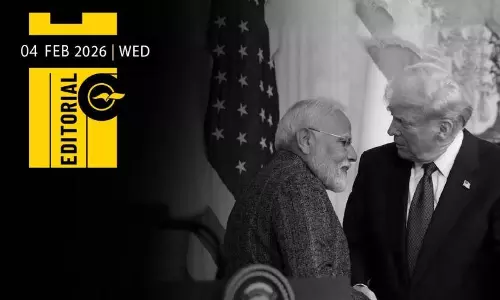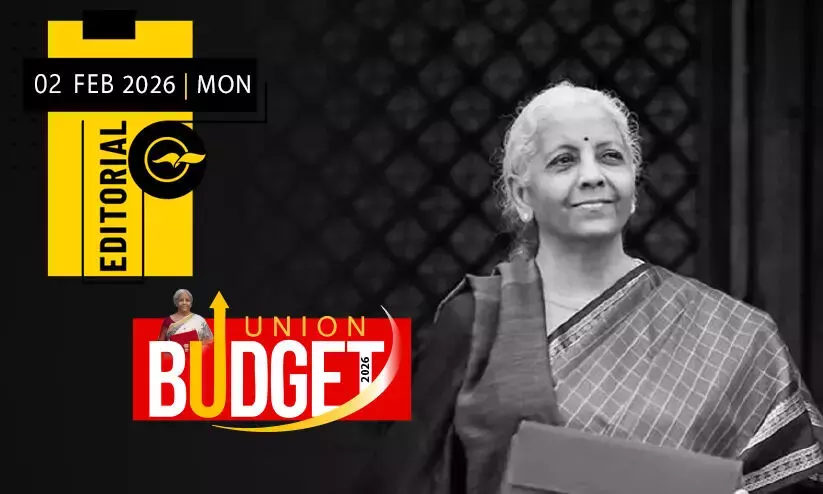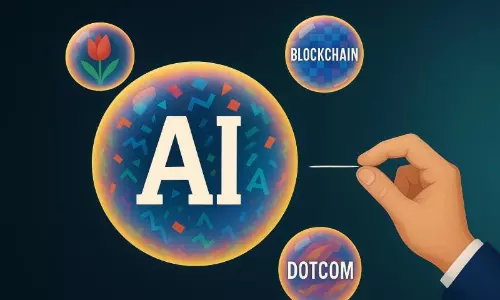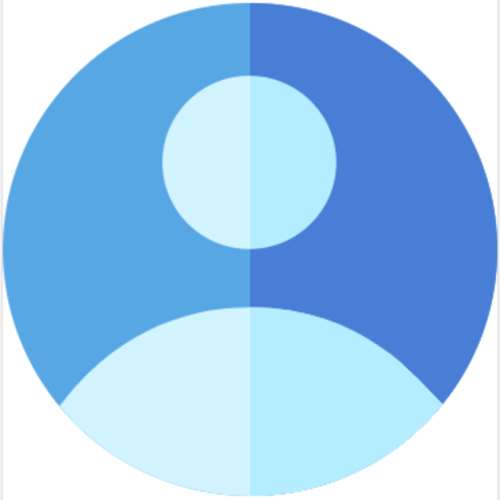Begin typing your search above and press return to search.

exit_to_app
exit_to_app
Posted On
date_range 14 March 2021 8:58 PM IST Updated On
date_range 15 March 2021 1:01 PM ISTHow to enable WhatsApp's new 'Messenger Room' feature
text_fieldsbookmark_border
WhatsApp has recently introduced a feature called 'Messenger Room', which allows group video calls with up to fifty people at a time, and works similar to Zoom or Google Meet. Users can create a room for a video call via their Messenger app or through their website on a smartphone or PC.
This invite link can then be shared with one's WhatsApp contacts or groups. They will not be required to have a Facebook account or the Messenger app to access the room through the invite link.
How to create a messenger room?
- Open WhatsApp Web/Desktop App on your PC and sign in.
- Navigate to the chatbox of the contact you wish to video call.
- Click on the attachment button next to where the message is typed towards the window's bottom right.
- Select 'Rooms'
- Click and agree to 'Continue in Messenger'
- The app will now send you the invite link to be forwarded. Send this to groups/contacts, and they can now enter your 'messenger room' by clicking on it.
However, those rushing to post this in WhatsApp groups must note that this feature will only work in groups with more than five members.
Next Story