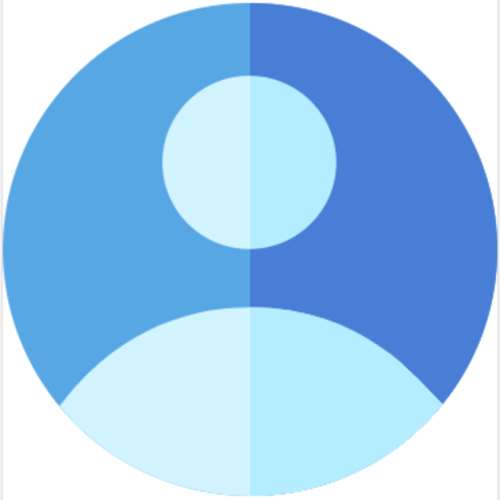Google launches new 'Drive for desktop' replacing Backup and Sync app
text_fieldsNew Delhi: Google has announced that it is replacing its old Backup and Sync app for desktop users with Drive for Desktop app that allows users to easily sync their content across all devices and the cloud.
As spotted by 9to5Google, Drive for desktop version 49 brings a bunch of new features along with it, including Google Photos backups, multi-account support, and the option to stream or mirror files and folders from Drive to your computer.
The company said that in the coming weeks, Backup and Sync users will begin to see prompts asking them to transition to Drive for desktop, and recommends the users to do it by September 2021.
Once the September deadline is over, users will see an in-product notification notifying them they'll need to transition to continue syncing their files.
"Because Drive files are stored in the cloud, any changes you or your collaborators make are automatically updated everywhere, and you'll always have access to the latest version," the company said in a statement on Monday.
Drive for desktop is an application for Windows and macOS that lets users quickly access content directly from their desktop, helping them easily access files and folders in a familiar location.
While many people access Google Drive directly from their web browser or from mobile apps, some people prefer to have access to their files and photos directly on their desktop, just like files that are stored locally on your device.
"Drive for desktop also automatically syncs local files to the cloud in the background, which minimises the time you need to spend waiting for files to sync," the company said.
Before launching Drive for desktop, Google had two sync solutions available: Backup and Sync, which was built primarily for consumer users, and Drive File Stream, which was built for business users.
"Now, we're unifying these sync clients into the new Drive for desktop, bringing people the best and most used features from both Backup and Sync and Drive File Stream," the company informed.
The consumers can now upload and sync photos and videos to Google Photos and/or Google Drive, sync external storage devices to the cloud, including flash drives and external hard drives, and mirror Drive files on their desktop, which stores files on the local device and enables quick access to content.