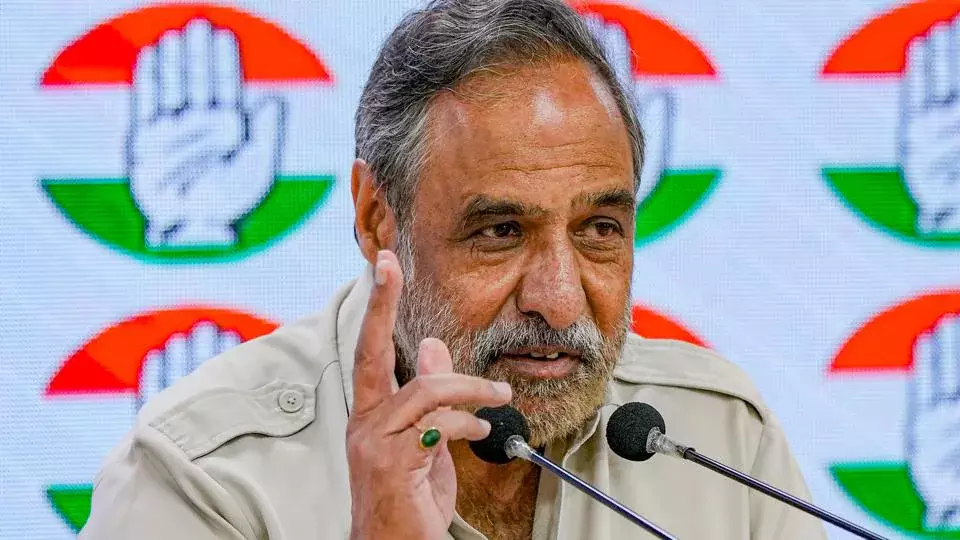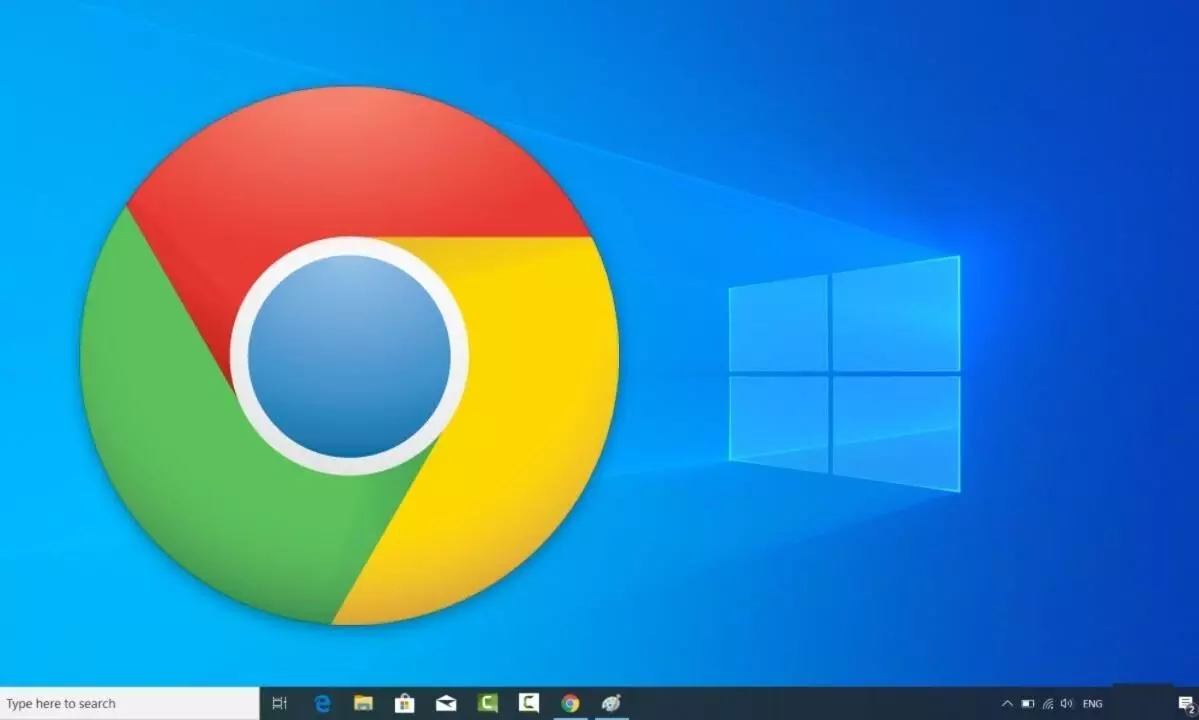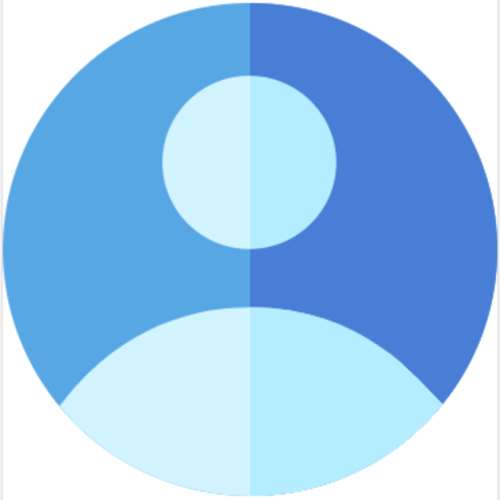Google introduces faster tabs and cool features in Chrome browser
text_fieldsSan Francisco: Google has introduced several features including tabs that load faster and let you organise and find them easily in Chrome browser as you work or study from home.
To start with, Google has made tabs 10 per cent faster in Chrome via under-the-hood performance improvements.
Now the users can collapse and expand tab groups so it's easier to see the ones they need to access.
"If you use Chrome in your laptop's tablet mode, you'll soon have an easier time flipping through your tabs, finding the page you're looking for, and browsing the web," Google said in a statement on Tuesday.
Coming to Chromebooks first, a new touchscreen interface has tabs that are larger and more practical to organise, and hide when people don't need them.
"Rolling out on Android in this release, when you start typing a page title into the address bar, you'll see a suggestion to switch to that tab if you already have it open. You can already do this in Chrome on your laptop," Google informed.
"For Android users, we've improved URL sharing to help you quickly copy a link, send it to Chrome on your other devices, and send links through other apps," Google said.
You can also print the page or generate a QR code to scan or download.
This new QR code feature is also rolling out to Chrome on desktop and can be accessed from a new QR icon in the Chrome address bar.
Coming to Chrome Beta, a new feature will help you hover over a tab and quickly see a thumbnail preview of the page. This feature is useful when you have lots of tabs that look the same.
Google said it is also improving Chrome's PDF functionality.
Over the next few weeks, the users will be able to fill out PDF forms and save them with their inputs, directly from Chrome.
If you open the file again, you can pick up where you left off, said the company.
(The content of this news remains same as in IANS except headline)