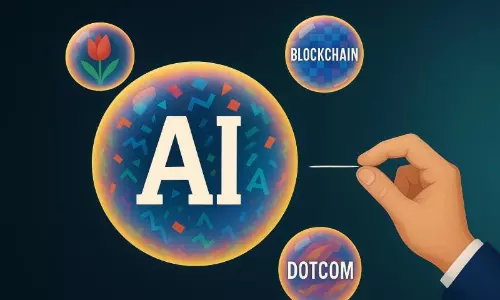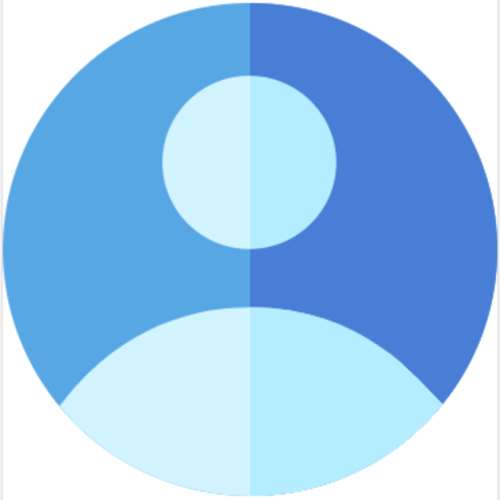YouTube Music to introduce feature allowing users to share 'personal radio'
text_fieldsYouTube Music is reportedly set to roll out a new feature that will allow users to share their personal radio playlists with others.
This feature, which has been part of the app for a while, refreshes daily based on the songs users have listened to, and will soon be shareable, allowing others to add it to their own playlists.
It is not yet clear whether this feature is in beta testing or if it will be gradually introduced to all users.
The new feature was first noticed by Reddit user Rolan_Albarico, who shared that they had received a public playlist on the app, labeled as personal radio, which updates in real-time based on their listening habits. The personal radio playlist is curated by an algorithm that tracks a user’s in-app activity and music preferences, creating a playlist of their most frequently listened-to tracks.
Users can access this playlist by navigating to Profile > Your channel, where it appears in the section displaying their top stats. The playlist's description indicates that it is "Made for sharing" and "Always updating" based on recent music choices.
Google has noted on its support page that this playlist is updated daily.
As per a report from 9to5Google, this feature is currently only available to users who have set their stats to public. For those who have access to the feature, enabling it involves the following steps:
1. Open the YouTube Music app.
2. Tap on the profile icon in the top right corner.
3. Go to Settings.
4. Select Privacy and location.
5. Toggle the option for "Enable public personal radio" and confirm the changes.
This feature, once fully rolled out, will allow users to share their personalized music experience with others, enhancing the social aspect of YouTube Music.