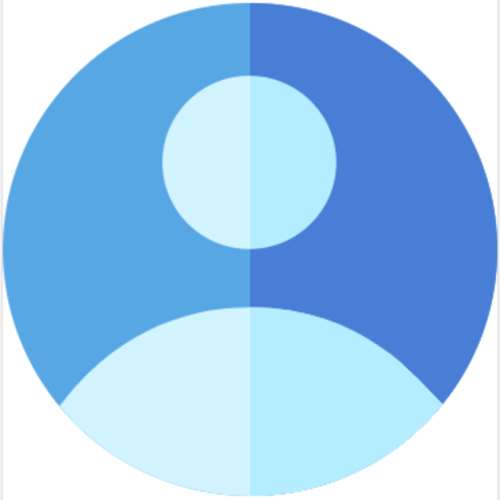Google Photos now offers a Locked Folder option for more Android devices
text_fieldsGoogle has reportedly begun rolling out the Locked Folder feature in Photos to non-Pixel users. According to Android Central, Google announced in September that the feature would be rolling out to more Android devices soon, and now it is showing up on some Samsung and OnePlus devices.
Google Photos launched the feature exclusively on Pixel phones in June. Once the feature is live, users will be able to set up this folder after they receive a notification from Google Photos.
Locked Folders hide selected photos and videos from the application's main grid, search, and "apps that access your device photos." In addition, photos will not be backed up or shared, and users will need to lock their devices to access them. Even when inside a secure space, users cannot take screenshots.
"With Locked Folder in @googlephotos, you can add photos to a passcode-protected space, and they won't appear on your phone when you scroll through them or other apps." The feature first launches on Google Pixel and then on more Android devices in the future, the company said.
You can create a Locked Folder in Google Photos by going to Library > Utilities > Locked Folder.