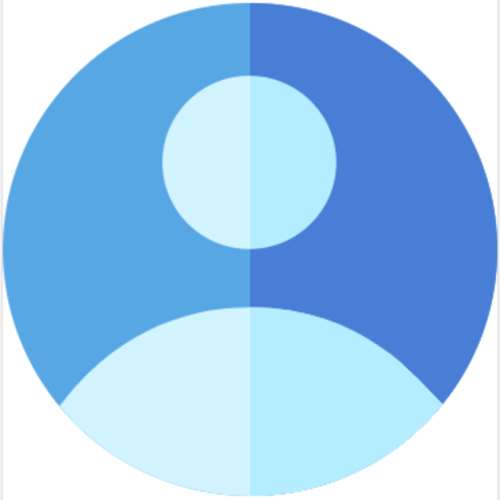How to change your YouTube channels' name without editing Google account
text_fieldsSan Francisco: YouTube users can update their channel name easily from now. The old method of changing channel name required to alter the name and profile image of associated Google account.
This not only changes YouTube profile, it actively alters Gmail identity, 9To5Google reported.
The Google owned video streaming platform has now made it easier for users to change their channel's name without needing to make any sort of alterations to the associated Google account.
Users can also swap out their profile picture too, which will mean that you can update channel branding with ease from now on.
That said, if you have a verified YouTube channel, any changes you make to your name will result in the removal of your verification. You'll need to reapply to get the checkmark badge back on your channel, the report said.
Considering just how standalone YouTube feels to the "traditional" Google platforms such as Search, Gmail, Docs, and more, this is a great move to streamline channel changes and alterations.
To change your channel name on mobile,
♦Tap Your channel > Edit name > Save.
Changing the profile icon is the same.
♦Tap Your channel > Profile icon.
From the desktop you can change your YouTube channel name within the
♦Creator Studio > Customization > Basic Info.
From here you can make all adjustments required.
The option is now live on both mobile and desktop.