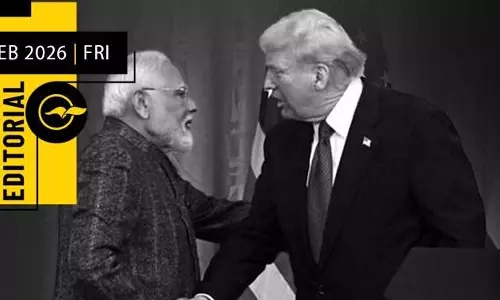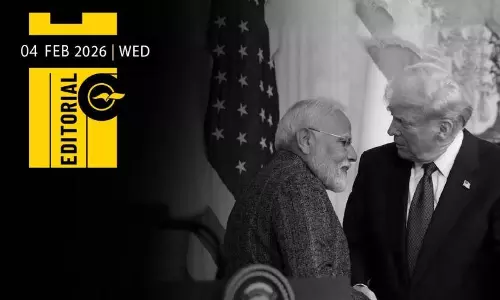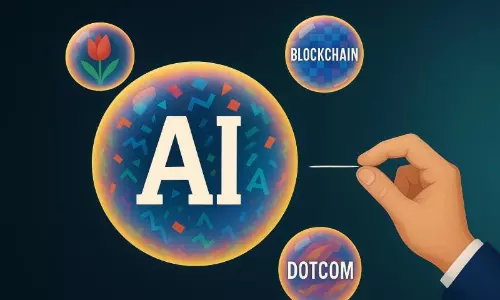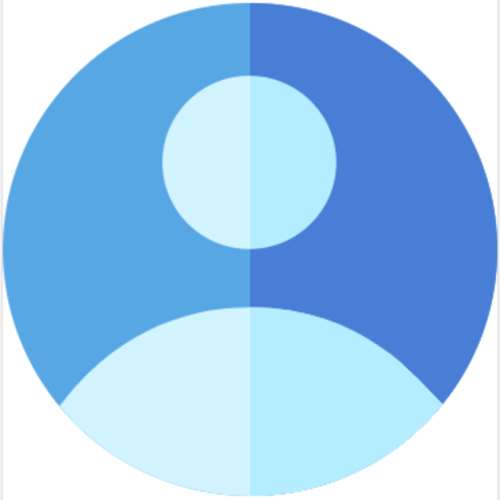Google Maps to discontinue 'Driving Mode' on Android in Feb 2024
text_fieldsSan Francisco: After removing the 'Assistant Driving Mode' in 2022, Google Maps might discontinue the 'Driving Mode' feature from its Android app.
Some strings of code revealed in an APK Insight report indicate that Google Maps Driving Mode will bid adieu in February 2024. The code strings discovered in the current Google Maps app v14.52 indicate that the Driving Mode optimised UI is on its way out of the Android app, reports 9to5Google.
Earlier, the Google Maps 'Assistant Driving Mode Dashboard' was removed, which provided a home screen with a map, media suggestions, audio controls, and calling and messaging options. This was supposed to replace Android Auto on phone screens, however it was not well accepted by users.
In contrast to the Assistant Driving Mode Dashboard, the Google Maps Driving Mode appears as a black bar at the bottom of the vehicle's display after the user has initiated navigation.
The Google Maps Driving Mode's user interface provides easy access to Assistant, Google Maps, and a launcher that displays compatible music, podcasts, audiobooks, and other supported streaming apps, the report mentioned.
Meanwhile, Google is rolling out a new “AI support assistant” chatbot on some of its Help pages to provide users with product assistance.
When visiting the support pages for some Google products, users will encounter a “Hi, I’m a new Al support assistant. Chat with me to find answers and solve account issues” dialogue box in the bottom-right corner of your screen.
With agency inputs