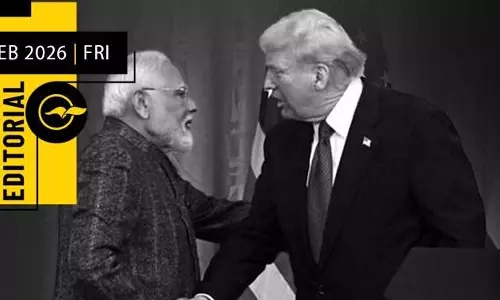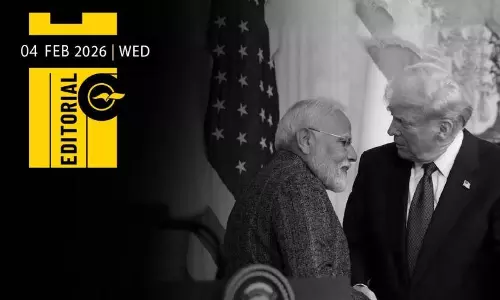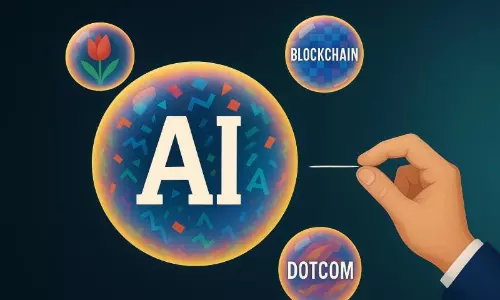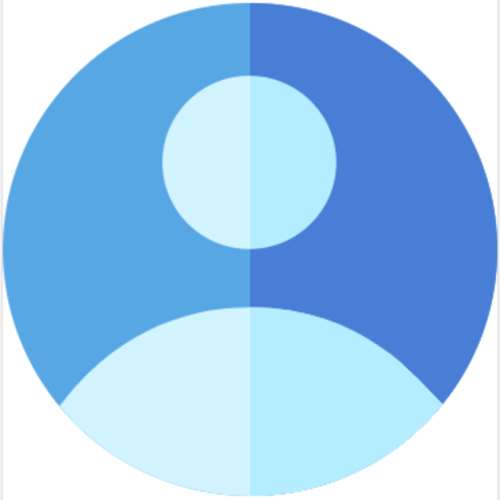Gmail adds 'Select all' option on Android to select 50 emails at once
text_fieldsNew Delhi: Google is set to add a useful "Select all" button to Gmail on Android, allowing users to clean up their inbox more easily and quickly.
According to 9to5Google, Gmail for Android will start showing a "Select all" button when users start selecting multiple emails at once.
This feature has been available on Gmail's web app for quite some time but has never been available on mobile devices.
While the name suggests that this will select every email in your inbox, it is actually limited to 50 -- the same as the web version, making it slightly less useful, but it's still a useful feature, the report said.
According to the report, the feature is rolling out as a server-side change, meaning users won’t see it till it’s there.
Meanwhile, Google has brought its AI-powered coding assistant called Studio Bot to India, along with other countries. It first rolled out Studio Bot to Android developers in the US in May this year.
"Studio Bot is available in more than 170 countries and territories, with support for the English language," the company said in an update.
Studio Bot helps developers build apps by generating code, fixing errors, and answering questions about Android.
It is a conversational experience in Android Studio that helps you be more productive by answering Android development queries.