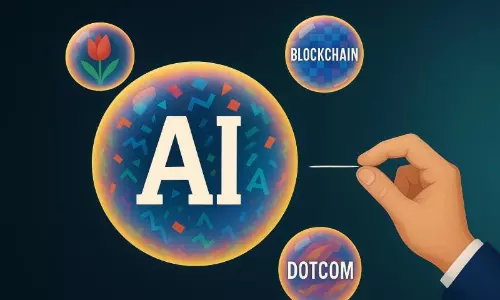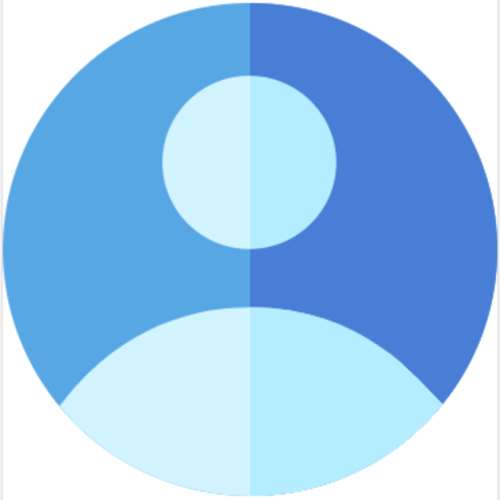YouTube Music introduces offline downloads for desktop users
text_fieldsYouTube Music has introduced a new feature allowing desktop users to download music for offline listening, expanding accessibility beyond mobile devices.
Previously exclusive to the YouTube Music app on mobile, offline downloading is now available directly from the website. This enhancement enables users to enjoy their favorite tracks without needing an active internet connection, offering added convenience and flexibility. Offline music can be accessed through a dedicated tab on the YouTube Music site.
9to5Google first spotted the rollout of offline downloads for desktop users on YouTube Music.
Upon visiting the YouTube Music website on the desktop, a notification reading "New! Download music to listen offline" appears beside the Library tab in the sidebar. Clicking on this tab reveals a Downloads tab alongside the primary Library layout.
Downloaded files can be accessed later via the Library > Downloads tab on the YouTube Music site and categorized by type. In addition to individual music tracks, users can download entire albums, playlists, or podcasts, mirroring the functionality available on the YouTube Music app.
To initiate a download on the website, users can simply click on the download button. A "Downloading" indicator will appear in the bottom left corner of the screen, signifying the download progress. Once complete, the downloaded files can be found under the Downloads tab.
YouTube Music specifies that "Downloads remain available as long as your device has an active internet connection at least once every 30 days," a standard requirement consistent with the mobile application.
In addition to offline downloads, YouTube Music is reportedly integrating the 'song search' feature from the YouTube mobile app. This feature enables users to search for songs by humming or singing a tune, facilitating quicker song identification, especially when details like the song title, lyrics, or artist are unknown.