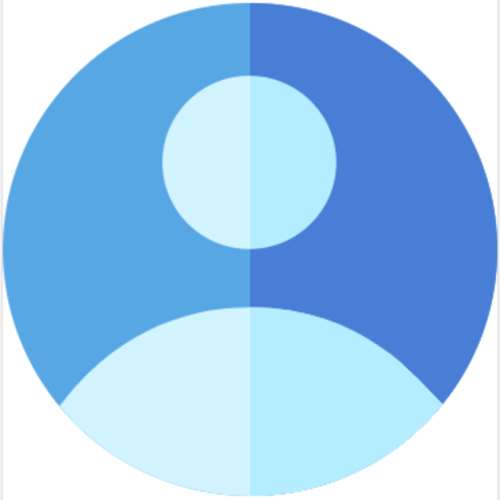Switching to Signal? Here is how to move your WhatsApp group chats to Signal
text_fieldsPopular messaging app WhatsApp updated its terms of service and privacy policy recently. The new update is regarding how it processes user data and is said to partner with Facebook to offer seamless integrations across the multiple products of the social media giant.
Users have received in-app prompts informing them of the update in terms of use that take effect on February 8, 2021.
The message that came across to the users noted that the key updates include more information about WhatsApp's service and how it processes its user data, how businesses can use Facebook-hosted services to store and manage their WhatsApp chats and how WhatsApp partners with Facebook to offer integrations across the company products.
WhatsApp is going to be "inexorably linked" to Facebook going forward, and while WhatsApp has "clarified" that these changes are for WhatsApp's Business users only, to be honest all of this does not sound very convincing or safe.
There are safer and more secure messaging options available for users right now like Signal and Telegram. And thanks to Elon Musk tweeting about "Use Signal", that seems to be the top choice.
You might end up using Signal, but your bigger concern here might be how to convince others you regularly speak to, to move to Signal as well and also the chat groups on WhatsApp.
There's a pretty simple way to do the latter; for the former, well, you have to do that convincing yourself.
How to move WhatsApp group chats to Signal
- Make sure you have Signal downloaded and installed.
- Set up the app on your end. You just need to put in your phone number.
- Now, select the action menu by clicking on the three vertical dots on the top right corner of the app.
- Select 'New group'.
- Now, you will need to add at least one contact to be able to set up a group on Signal. Pick that contact to get started. Tap on the arrow to continue.
- Name the group and click on 'Create'.
- Next, in the group window click on the three vertical dots on the top right corner.
- Click on 'Group settings' and tap on 'Group link'.
- Toggle 'Group link' to 'On' and then tap on 'Share' to get a shareable link for the group.
- You can copy this link and share it with others you want in the group.
- You can copy paste this link where ever it is convenient for you and all that people need to do is to click on it and join in.
However, your older chats are not going to get transferred to Signal, obviously. But that's honestly a small price to pay for privacy.