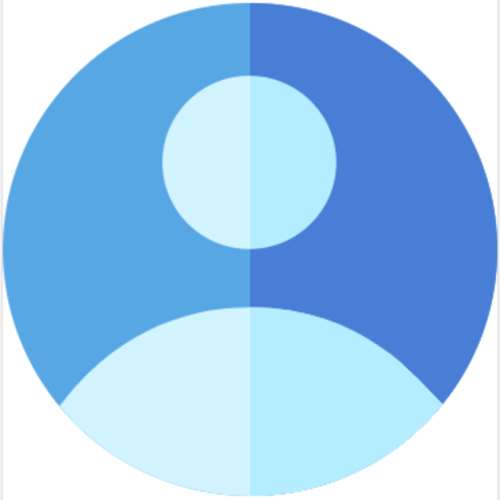Google Photos to introduce AI-edit labels for enhanced image transparency
text_fieldsGoogle Photos announced a new feature on Thursday to label images edited with artificial intelligence (AI) tools, in a move to increase transparency.
The feature will embed an AI-edit label in the metadata of images, letting viewers know if the image has been altered with synthetic methods. Additionally, Google Photos will label images that are composed from multiple photos, such as those edited with Pixel-specific tools like "Best Take" and "Add Me."
In a blog post, Google explained that these labels will only apply to images edited within Google Photos using AI-powered tools such as Magic Editor and Magic Eraser.
The company hasn’t yet confirmed if third-party AI edits will also receive this label.
When users make AI-based edits in Google Photos, the app will include this detail in the metadata of the photo file. The label is embedded in a way that preserves it even if the image is cropped or blurred, but it won’t appear in screenshots, which create new metadata without the AI-edit label.
This initiative aligns with the standards of the International Press Telecommunications Council (IPTC), as opposed to the C2PA standard used by Meta and OpenAI. Google plans to make the AI information viewable within the Photos app, located at the bottom of the "File Info" page under “AI Info,” which will include details on the editing tool used and the type of digital source, indicating whether generative AI or other methods were applied.
For images adjusted using Pixel’s non-generative AI features, such as "Best Take" or "Add Me," the label will still display specific details on the enhancements. This is to help users better understand the nature of image edits and digital authenticity.