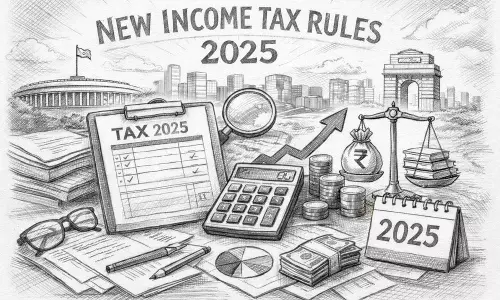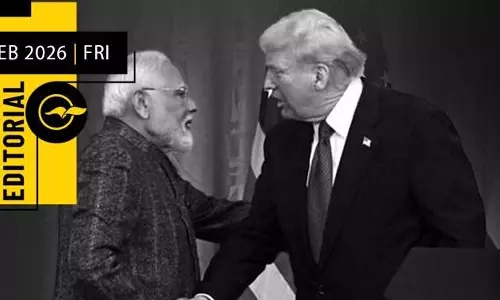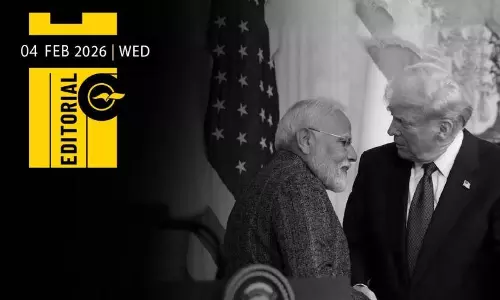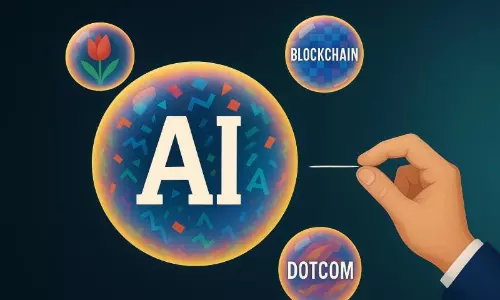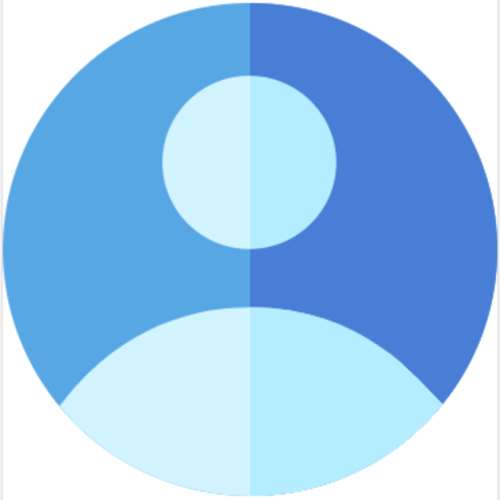WhatsApp rolls out new bottom-tab interface for android users after extensive beta testing
text_fieldsWhatsApp has initiated the rollout of an updated interface for Android users, offering a more convenient one-handed user experience.
The company had initially introduced a bottom-tabbed design for beta testers of its Android app, mirroring the iOS version's layout. This redesigned interface is now being extended to users on the stable update channel.
WhatsApp has also been experimenting with a refreshed interface for both iOS and Android, incorporating new colors and accents, on the beta version of the app.
Upon updating to WhatsApp for Android 2.23.20.76 via the Google Play store, the new bottom-tabbed interface has been made available to many Gadgets 360 staff members, reported NDTV. However, some users still see the original navigation bar at the top, which facilitates switching between the Chats, Calls, and Status tabs. WhatsApp had initially introduced the repositioned tab to beta testers in May.
The new bottom tab interface in WhatsApp includes four tabs: Chats, Updates, Communities, and Calls, each featuring icons.
A notable improvement is that this design allows users to easily switch between tabs when using the app with one hand.
Nevertheless, the bottom-tab interface update does change the way users navigate between tabs. In the older design with tabs at the top, users could swipe their fingers across the chat list to switch tabs. With the new design, users will need to tap to switch tabs rather than swiping.
Last week, WhatsApp introduced other subtle interface changes for beta channel users.
The app's iconic green bar at the top on Android has been replaced with an all-white interface in light mode, enabling the entire app to adopt a dark gray appearance when dark mode is enabled. The recent beta release for Android also refined the color accents, making the green hues more vibrant, particularly in dark mode.
WhatsApp replaced the 'solid' icons with 'outline' icons for voice and video calls within individual chats and the camera icon on the main chat list.